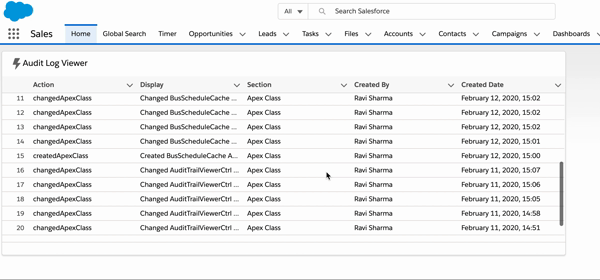New features in LWC
In Summer 20 release, Salesforce has launched some exciting features in LWC that I will be covering in this blog. Communicate Across Salesforce UI Technologies with Lightning Message Service Lightning Message Service, which is popularly called as LMS is a technology used to communicate between the Lightning component (Aura and LWC) and Visualforce pages. Before the introduction of LMS, the recommended way to communicate between Lightning components was using window.postMessage. The major disadvantage with this approach is window.postMessage() is a standard web API that is not aware of the Lightning and Locker service namespace isolation level. As a result, there is no way to send a message to a specific namespace or to check which namespace a message is coming from. Therefore, messages sent using postMessage() should be limited to non-sensitive data and should not include sensitive data such as user data or cryptographic secrets. Since LMS is natively provided by Salesforce, ...